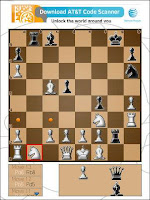...get freebies, updates and tips on anything related to Information Technology
Wednesday 17 August 2011
DOWNLOAD FREE ETHICAL HACKING EBOOK
Saturday 2 July 2011
FREE BLACKBERRY PHOTO APPLICATION
Below, the download link of a very lovely photo application for blackberry phones.
http://uploading.com/files/m3718bmb/AscendoPhotosV3_11BB.zip/
Download and Enjoy
HOW TO HACK A WIRELESS NETWORK AND GET THE PASSWORD EASILY!
You are going to learn How To Hack a Wireless Network and Grab the Passwords of their mail’s Telnet sessions,FTP,HTTP and many more things.I will try my possible best to carry everyone along, Pls if you dont Understand just read over and over again. This Process is called “Man in the Middle Attack”.
Man in the middle attack has been done by the help of a Sniffer. To day we are going Learn How to Implement a Sniffer in the LAN and Get the Passwords and other information.Remember it is a Direct Hacking method.
Wireless LAN Network simply means “Local Area Network”. First of all we need learn about, What is sniffer?. Sniffer is Tool which is used in Data Theft and Grabbing the private information. For example in a Local LAN or WLAN, if we can implement a Sniffer on the LOCAL Gateway. Then you are ready to get all the traffic information including Passwords, Chats, FTP , Telnet sessions and many more things from the users of the Network, This Means that if a Sniffer is implemented in a Cafe and you browse their, Your Login details and other Information will be Logged and that means someone else also have access to you info.
To implement Man in the Middle attack we need some Applications like sniffer Tool, Packet analyzer, Network identifier.To get this Tools see the below list and Download the Applications from there.
1. Nmap – You can Download this from www.nmap.org
2. Cain – It is a Sniffer tool with Lots of Scripts and Options.You can download this from www.oxid.it/cain.html
3. Wireshark Network Analyzer – Network Packet Analyzer : Download at http://www.wireshark.org/download.html
After downloading these applications you are ready to Hack your LAN or WLAN. In this tutorial we are majorly using Cain-Sniffer.
o implement Man in the Middle Attack using Sniffer, we need to follow a Step by step Procedure.
1. First know your IP Address: To see your IP details in the command Prompt type ipconfig /all .You will see the complete IP address,Gateway,DNS etc,note them all.
2. After that now the real part will Start, just Open Cain Sniffer which is on your desktop or in Start menu. It will Look like the bellow image. Now click on the Start sniffer Icon in the Cain, Please see the bellow. After that A pop up will appear which ask you to choose the Network Adapter. Just choose it and Press Apply and OK
3. Now again Click on the Start Sniffer Button,now the sniffer will be Started, this time Sniffer will activate and you will see your Internal LAN gateway. It indicates that your Sniffer is activated. Now Right Click the idle space and you will see an Option called as Scan MAC Addresses. Just click on it, so this time it will Start scanning of MAC addresses and live IP’s. See image below.
4. After that you will get the entire IP’s which are alive in your LAN or WLAN, So now you need to select the Target IP, After choosing the Target its time to Prepare the attack, So now in the below section you will see ARP, in this ARP section you will get two columns. Now click in the Free space and after that you will see a “+ ” indication in the above of Selection Tools.
5. Now just click on the same Add button, now a new Window will appear with all the IP’s which will displayed is the results of first Scanning process, you will see Both sides same IP Addresses, but in the left side you need to Choose your Gateway, for example if your IP is 10.0.0.2, then you gateway will be 10.0.0.1, see the below image, after choosing the Gateway in the right side section you need to choose target IP, after that press OK. See image pictorial diagram for help.
So after selecting the Target and gateway, we need to Start Poisoning the target IP address, To poisoning it, Click Poisoning button which will appear in the Yellow color. See the bellow image. This will start the Poisoning of the target IP. Now you will get each and every information about that IP address. You will get his Wlan Password, Mail Passwords ( Except SSL Protected), Telnet Sessions, Browsing URL’s almost every Data.
So see the Passwords and Telnet Sessions, in the below section of this Tool you will see a Section called Passwords in which we can get the entire information send from that Target IP.
So this is the use of Cain Sniffer, but you might ask why we Downloaded, Nmap and Wireshark Network Analyzer? Well, Nmap is to find the HostName and Mac Addresses of you IP’s in your LAN and Wireshark is to Analyze the Packets, with this tool we can analyze each packet send by the Target IP. All you have to do is just Run the Wireshark while Using Cain Sniffer. So it will show you each and every packet and its information.
This is the Simplest Tutorial for Learning Wlan Hacking, And its for Advance Users!!! Do not ask me to Break it into any Simpler form!!!
Drop your Comments
HOW TO HACK HOTSPOT WIRELESS NETWORK
Some tools are Laptop or PC which has WiFi facility. In addition, it took some software among others:
1. AngryIP Scanner (108 kb): software for scanning IP address and search for mac computers victims. This software is portable. So it does not need installation process.
2. Mac Address Charger (312 kb): This software is to change the mac address.
Follow the steps below :
1. Find the location of the hotspot service provider.
2. Turn on your laptop and turn on the same wireless network. Then right-click the wireless network system tray icon and select view available wireless network, then connect to a wireless hotspot is your destination.
3. Right click the system tray and select Status-> Tab Detail ->. Write the IP address that appear.
4. Open Courses AngryIP Scanner and IP fill with range which we will scan at the top. For example: we can xxx.xxx.x.xx IP, enter the range in the first column, but replace the numbers at the end with 1 to xxx.xxx.x.1 and in the second column write down the field the same but the number one end of the dressing with 255 to xxx.xxx.x.255. The results is xxx.xxx.x.1 to xxx.xxx.x.255 and click start (red button).
5. After the scan then we will get a live IP data and connected with these hotspots. After the scanning process is complete, then see the IP are active (alive hosts) in blue. Right-click on an IP is active, then right click on an IP that was blue -> show -> mac address and there will be code mac address (mac addresses sometimes there does not appear, just choose another ip). Write down the mac address that we get.
6. Open the Mac Address Changer program that we have prepared earlier. There is a mac address field. Now change the mac address with which we got earlier and press change mac id.
7. Temporary connection disconnected and connect again automatically.
8. Sign in to a web browser and enjoy the free internet access...
Remember: Drop ur comments!
HOW TO BROWSE FREE IN CYBER-CAFES
- click or type RUN on your start menu or in the search area
- type MSCONFIG in the box andclick OK
- on the tabs, click on STARTUP
- uncheck/unmark the cafe client check box
- click APPLY then OK.
- restart the computer.
++++Enjoy untimed Browsing+++
If you are caught, i no dey there oooo!!!!!!!!
Wednesday 15 June 2011
DOWNLOAD FREE CHESS GAME FOR BLACKBERRY
Here's a fun addition for those of you that like having games on your BlackBerry. Free Chess v1.3.1 by Solverlabs was recently released in the CrackBerry store, and as the name implies it is FREE, which is great to see. The game features five levels of difficulty for play against the computer, with the first being super easy. If you're a beginner, this is the level for you. When you click the piece you want to move, the game shows you which spaces you can move to. I played around on this level a bit even though I know how to play Chess, and even when I set up the opponent to take my piece, it typically wouldn't. That's kind of cool I think, so that you can get a feel for the way each piece can move around the board. If you can't finish the game in one sitting you can save and reload your match at a later time.
As mentioned, this is a free app, which means it is ad supported. I didn't find the ads to be intrusive, but if you download this version and they really bother you, there is also a paid version available in BlackBerry App World. It looks like Free Chess is available for all devices running OS 4.6 and above. The Torch (and BB6) was not listed but I took a chance and downloaded it and had no problems playing in portrait mode. Landscape mode didn't display properly, however.
The description also mentions being able to play in 2-player mode. I didn't see this option in the free version, so I'm guessing that is another perk of the paid version.
CLICK AND DOWNLOAD LINK HERE: http://uploading.com/files/c9b65169/Chess%2B1.50.zip/
DOWNLOAD FREE OXFORD DICTIONARY FOR BLACKBERRY PHONES
The Pocket Oxford English Dictionary is utilized by MSDict Viewer - an innovative dictionary reader specially designed to combine high data compression for memory restricted devices with a fast search algorithm, and user-friendly interface with amazing speed. The viewer supports multiple dictionaries installed at a time.
- Transcriptions facilitating pronunciation
- Hyperlinks between different related articles
- Support for dictionaries installed on memory cards
- Searching that starts on first letter you enter
- Learning features - random word and word of the day
- History lists of visited word
2.30 (02/07/06)- Functionality improvements
3.00 (05/31/06) - Optimized to support the new Oxford Bible, Oxford Thesaurus and Concise Italian and Oxford Portuguese dictionaries
3.20 (11/06/06) - New wireless version availble
3.53 (03/22/07) - Optimized for BlackBerry 8800 and BlackBerry Pearl; improvements
CLICK AND DOWNLOAD LINK HERE: http://uploading.com/files/m8d17cd7/Pocket%2BOxford%2BEnglish%2BDictionary%2Band%2BMSDict%2BViewer_BB_5.10.24.zip/
Tuesday 14 June 2011
HOW TO CREATE A VIRUS THAT CAN CRASH A SYSTEM WITHIN 3 MINUTES
Lets call the Process a Fork Bomb, A Fork Bomb creates a large number of processes very quickly and break the limitation of processes that can run on a PC. It's dead simple: A program just replicate itself, which again replicate itself and so on until all resources are exhausted on your computer
If this Virus is on your PC, and you put it ON, it automatically create two instances and multiply over and over again until your PC Crash. So this is a very nice way to do some funny stuffs but i guess you dont use it for the Wrong Purpose.
HOW TO CREATE FORK BOMB VIRUS
Its Just too easy to create, just follow the below steps.
1. Open Notepad on your PC and write this Code into it.
%0|%0
or copy it from here to your Notepad
2. Then save it with a .bat extension! When saving delete the .txt and input the File name and the .bat extension e.g fork.bat
3. Once anyone will do double click on this bat file, his system will Jamm and Crash.
NOTE:
• Now you can send it to your Victim through Mail or from your Flash Drive to his PC and then once he hit the File, Forget it.
• This Tutorial is for Educational Use only, If caught in the Act, You are on your Own!!!
NOTE: Oyinbo to se pencil lo se Iresa! For a remedy to this virus, call 'de Napster'
USING 2GO ON PC HAS ARRIVED!
http://crypt0.1.vg/MidpRuntimeDLL.dll
http://crypt0.1.vg/2go.exe
OR
you can sign-up for a new account using system version of opera mini below:
http://crypt0.1.vg/opera-mini.exe
(Save it in the same folder with those 2go files).
NOTE: Make sure dat the 3 files are in one folder
So if u ve account b4...just click on ur 2go and if u want to sign up..click on d operamini to sign up.
Thursday 2 June 2011
2GO CHEAT IS NOW AVAILABLE ON MTN NETWORK!
2GO has been a very Stuborn Application ever since it was Launched, We have Looked for Various Ways to
Get a Working Tweak for my Fans to flex with on this Multi- Purpose Social Networking Application, but Now its Here
Steps
• Request for MMS Settings from MTN by sending 'Settings' to '3888' as an SMS, if you dont have
the MMS Settings on your Phone but if you already have, No Problem!
• Open your 2GO Application & Connect Via * MMS On
Symbian Phones or Set * MMS as Default on Nokia S40 /
Sony Ericsson Phones.
GOOD NEWS: Your 2GO will
Blaze Fast & Free with the MMS Settings!
ENJOY.....
Wednesday 1 June 2011
LATEST MTN FREE PC BROWSING SOFTWARE: SONIC PROXY
First of all download them at https://www.smscut.com/sonicproxy.exe then 4 d patch visit https://www.smscut.com/patch.exe
Enjoy!
Friday 8 April 2011
LATEST FREE MTN PC BROWSING CHEAT
Then, use the settings below;
On yf server: ems01.your-freedom.net
port:80[POST]
Tweak: mtnnigeria
Proxy and port: Leave blank.
OR USE;
YOUR FREEDOM SERVER:178.73.198.130
PORT- 443 [HTTPS]
TWEAK: MTNNIGERIA
PROXY AND PORT LEAVE BLANK
FEEL THE SPEED!
Monday 4 April 2011
MASTER CONTROL PROGRAM (MCP) SOFTWARE FOR BLACKBERRY
TWEAKING BLACKBERRY: You can install a new OS or tweak the modules on your BlackBerry with the excellent Master Control Program
HOW TO INSTALL APPLICATIONS ON BLACKBERRY
To overcome this, connect your BlackBerry to a PC by USB, switch to mass storage mode so it shows up on your PC as a removeable drive and copy the JAR file to the root folder. On your BlackBerry, use the Media app to open the folder and select the JAR file to install it. Run your installed application when it is done.
HOW TO RESET YOUR BLACKBERRY
There are many reasons why you may need to get your BlackBerry resetted. In general, when things are just not working the way they should a reset is likely needed to correct the problem of your device.
Here are some possible reasons to perform a reset (there's many reasons, here's just a sample):
- There is no network connection even though radio turned on (note that you could try to re-register on the network first)
- Corrupted display
- JVM Error message is being displayed (you will want to backup your device and reload the firmware asap)
1. Power cycle - simply turn the device off, then on
2. Soft-Reset - Hold down ALT + CAP + DEL
3. Hard-Reset - Locate and push the reset button using a paper-clip
4. Battery Removal - Remove the battery, then reinsert
Note:
The BB-7100 and BB-7290 do not have reset buttons. On these types of BlackBerry, you need to remove the battery (gently) wait a few seconds and then re-insert the battery. Please, be careful as you do not want to damage the contacts (or get them dirty for that matter).
Reset-Button Locations:
62xx / 72xx - Underneath the battery cover (small hole, marked as RESET)
67xx / 95x / 77xx - On the back, at the bottom of the unit (small hole)
71xx / 7290 - NO RESET, please see the note above.
HOW TO VIEW THE HIDDEN HELP ME! SCREEN ON BLACKBERRY
BLACKBERRY KEYBOARD SHORTCUTS
There are specific shortcuts on BlackBerry for all the built-in apps like;
1. Using the Mute button to pause videos or music or
2. Skipping to the next or previous track by pressing and holding the volume up and down keys (which also zoom in and out in the camera - although many apps uses I and O to zoom);
These is a list in the Help tool.
TO SAVE TIME: Put the keyboard to work with shortcuts in every built-in app on your BlackBerry.
HOW TO TYPE SYMBOLS FASTER ON BLACKBERRY
HOW TO USE A BLACKBERRY'S KEYBOARD LESSER
1. Pressing the space button twice at the end of a sentence to get the full stop and an automatic capital on the next word you are going to type.
2. Don't bother with apostrophes in words like 'I'm' and 'isn't' (just type 'im' and the BlackBerry will correct it for you)
There are other handy abbreviations you can use like 'wel' to get 'we'll' and 'il' to get 'I'll' etc. Coupled with the above listed tips, you can also add your own by going to Options > AutoText. An AUTOTEXT speeds up typing by creating your own abbreviations and corrections for easier use.
Expect more tips and updates!
If you like this post, please subscribe for updates on blackberry tips and tweaks.
Monday 21 March 2011
ETISALAT 15MB DATA BUNDLE LATEST CHEAT
Thursday 17 March 2011
HOW TO SNIFF PASSWORDS FROM COMPUTERS USING USB FLASH DRIVE
Most of the passwords which are used on a daily basis are stored by Microsoft Windows, including instant messenger passwords such as MSN, AOL, Windows messenger, Yahoo etc. Moreso, windows also stores passwords of Outlook Express, SMTP, POP, FTP accounts and auto-complete passwords of many browsers like IE and Firefox. There exists many tools for recovering these stored passswords from their stored places. Using these tools and an USB pendrive you can create your own rootkit to sniff passwords from any computer. You will need the following tools
HOW TO OPEN A SECURED PAYPAL ACCOUNT FREE!
IP: 173.212.238.61, port:80
If you have input the above ip to your mozilla firefox, then get your location confirmed here:www.ip2location.com
Once you get your location confirmed to be India then, the next thing to do is
Monday 14 March 2011
LATEST MTN FREE BROWSING CHEAT FOR ALL PHONES
http://74.223.216.77/track.pl/hpg/http/0.0.0.1@g4-nerv1.opera-mini.net
socket://0.0.0.1@g4-nerv1.opera-mini.net host:www.mtnonline.com
or
http://80.239.243.2@82.145.208.20
socket://wap.mtnonlineplay.com@server4.operamini.com
host:www.mtnonline.com
or
http://64.255.180.223
socket://195.189.142.132
FQ:195.189.142.132@
host:www.mtnonline.com
Saturday 12 March 2011
THE MTN DATA BUNDLE CHEAT, NEVER GONNA EXPIRE!
Saturday 5 March 2011
HOW TO UPDATE UR FACEBOOK STATUS IN STYLE AND TRICK FRIENDS
Facebook status shows different logo depending on the kind of device or application you used in updating your facebook status, e.g
This trick will allow you to choose between any device or App that you like, so your facebook friends will actually be confused. The questions they will keep asking themselves would be: 'So this guy now owns a Blackberry Phone or Iphone etc depending on the kind of device/Apps that you chose. That is the fun behind it. Why don't you start tricking your facebook friends now.
DO YOU WANT MTN CUSTOMER CARE TO PICK UR CALL QUICKLY?
PLS, FOLLOW THIS SHORT AND EFFECTIVE STEPS FOR THEM TO PICK UP EASILY
[1.] Dial 180 on ur MTN Line.
[2.] Listen attentively to what the automatic answering machine (Mama Calabar) is saying.
[3.] It will ask you to change your preffered language option.
[4.] Pls, change ur preffered language to pidgin by pressing 6 on your keypad.
[5.] Then, press 0 to go to Customer Care Agent.
[6.] The answering machine then begins to ddvertise MTN Sim Registration. Wait a little and it will be picked by the Available Representative quickly!
SECRET CODES FOR NOKIA PHONES
#4720# - Deactivate Half Rate Codec.
*#0000# - Displays your phones software version, 1st Line : Software Version, 2nd Line : Software Release Date, 3rd Line : Compression Type.
*3370# - Activate Enhanced Full Rate Codec (EFR) - Your phone uses the best sound quality but talk time is reduced my approx. 5%
#3370# - Deactivate Enhanced Full Rate Codec (EFR)
*4720# - Activate Half Rate Codec - Your phone uses a lower quality sound but you should gain approx. 30% more Talk Time.
*#9999# - Phones software version if *#0000# does not work.
*#06# - For checking the International Mobile Equipment Identity (IMEI Number).
#pw+1234567890+1# - Provider Lock Status. (use the “*” button to obtain the
FREE INTERNET SITES TO WATCH TV AND DOWNLOAD MOVIES
HOW TO CUSTOMIZE YOUR FACEBOOK PROFILE WITH THEMES
Though, facebook provides a lot of customization but when it comes to look-n-feel, we can not disregard the capability of Orkut and MySpace! So, does that mean we should stop using Facebook just becos it can not offer you a good look-n-feel?
The answer is No, obviously not, is the Answer! The good news here is that, there ’s a way to
Thursday 3 March 2011
HOW TO RECOVER YOUR FORGOTTEN WINDOWS XP LOGON PASSWORD
HOW TO FIX WINDOWS XP ERRORS DUE TO A CORRUPTED REGISTRY
HOW TO EXTEND LAPTOP BATTERY LIFE
battery thereby extending your laptop's battery life.
ADJUST YOUR POWER SETTINGS
To take advantage of the power-saving features that the laptop's manufacturer has built into your
laptop, you'll want to consult your user manual, as they vary from one machine to another. Meanwhile, you can also give your laptop's battery life a significant boost by tweaking the power options in your operating system.
THIS IS THE METHOD:
Windows Vista and 7 gives you control of how your
Tuesday 1 March 2011
LATEST FREE PC TUNNELER BROWSING SOFTWARE FOR MTN
The basic settings to make it work, for MTN:
1. On the main interface, where you have "Active Filters", check or tick "Outgoing Header Filters" and "Use Remote Proxy". Leave the rest unchecked.
2. Also, on the "Edit Filters" section, click on the "Headers" button. This will
Privacy Policy
Privacy Policy for aboutinfotech.blogspot.com
If you require any more information or have any questions about our privacy policy, please feel free to contact us by email at napster306@gmail.com.
At aboutinfotech.blogspot.com, the privacy of our visitors is of extreme importance to us. This privacy policy document outlines the types of personal information is received and collected by aboutinfotech.blogspot.com and how it is used.
Log Files
Like many other Web sites, aboutinfotech.blogspot.com makes use of log files. The information inside the log files includes internet protocol ( IP ) addresses, type of browser, Internet Service Provider ( ISP ), date/time stamp, referring/exit pages, and number of clicks to analyze trends, administer the site, track users movement around the site, and gather demographic information. IP addresses, and other such information are not linked to any information that is personally identifiable.
Cookies and Web Beacons
aboutinfotech.blogspot.com does use cookies to store information about visitors preferences, record user-specific information on which pages the user access or visit, customize Web page content based on visitors browser type or other information that the visitor sends via their browser.
.:: Google, as a third party vendor, uses cookies to serve ads on aboutinfotech.blogspot.com.
.:: Google's use of the DART cookie enables it to serve ads to your users based on their visit to aboutinfotech.blogspot.com and other sites on the Internet.
.:: Users may opt out of the use of the DART cookie by visiting the Google ad and content network privacy policy at the following URL - http://www.google.com/privacy_ads.html
Some of our advertising partners may use cookies and web beacons on our site. Our advertising partners include .......
Google Adsense
These third-party ad servers or ad networks use technology to the advertisements and links that appear on aboutinfotech.blogspot.com send directly to your browsers. They automatically receive your IP address when this occurs. Other technologies ( such as cookies, JavaScript, or Web Beacons ) may also be used by the third-party ad networks to measure the effectiveness of their advertisements and / or to personalize the advertising content that you see.
aboutinfotech.blogspot.com has no access to or control over these cookies that are used by third-party advertisers.
You should consult the respective privacy policies of these third-party ad servers for more detailed information on their practices as well as for instructions about how to opt-out of certain practices. aboutinfotech.blogspot.com's privacy policy does not apply to, and we cannot control the activities of, such other advertisers or web sites.
If you wish to disable cookies, you may do so through your individual browser options. More detailed information about cookie management with specific web browsers can be found at the browsers' respective websites.